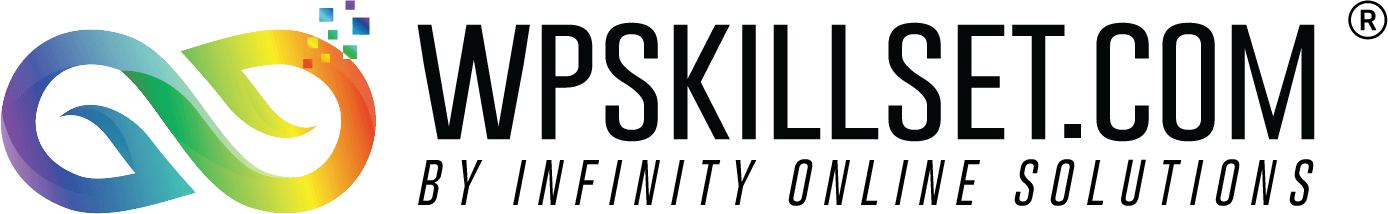Help Center
WordPress Themes with Content & Page Builder for Quick Setups
These are certain factors at what you should keep in your mind when comparing the best WordPress page builders.We have chosen the following WordPress page builders based on these parameters.We have tried to choose the most popular and used ones that seemed to bring users the most value.
Compatibility:
The first thing you need to check is whether the page builder you want to use is compatible with your WordPress Theme
Features:
There is an unique quality of each page builder offers when comparing the features. You should be able to directly click on any area on your page to edit and customize content. Customize everything on your page like your fonts, colors, sizing, spacing, etc. and create unique page layouts.
Easy to use :
This means that you don’t need to know programming or be highly technical to use the page builder. You should be able to build a complete website within a fraction of the time it would take you to use traditional WordPress functionality.
Responsive:
Your page should look great on any type of device.The page builder should allow you to create responsive, mobile-friendly, layouts out of the box.
| Business Goal | Needs | Solution |
|---|---|---|
| Web Business Presence | 24/7 Availability & Performance Secure & Robust Environment | Launch your website with WPSkillset Hostings - Managed WordPress Hosting on top quality robust servers with security, daily backups, auto updates, once click plugin and theme set installs, great wordpress themes, maintenance and support |
| Website that you can manage yourself | WordPress CMS to manage website as it is simple to use & powerful extensibility to add modules for e-commerce, marketing or delivery functions | |
| Create posts & add new content, Upload Audio, Video or Images on a regular basis. | WordPress's easy editor allows you to easily create, manage and update your content yourself. | |
| Brand Positioning | Setup business pages | Use Page Builder based WordPress themes such as Divi or BoldGrid that come built in with a large number of very attractive and professional themes which you can use to create your site structure in minutes |
| Setup product sales pages Setup affiliate product pages Write Blog posts | Then replace the content & images with your content and images to create your website quickly and effeciently | |
| Brand Message & Engagement | Engage visitors of Website Generate Leads to build list Follow-up with good quality content | Use the Bloom plugin by Elegant Themes to add beautiful lead generation pop-ups to build your list. |