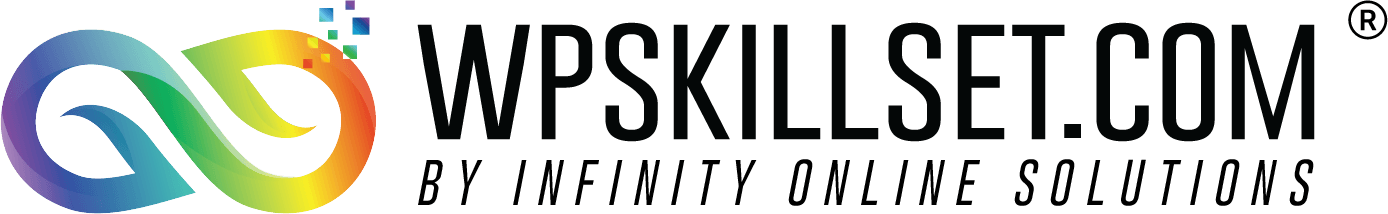Help Center
Web Developer Plugins
There are writing plugins for Web Developers we identified the needs of the Web Developers and have composed a set of plugins in accordance with the same:
- Install WordPress, Plugins and Themes. WPSkillset Hosting provides WP Auto and One-click cpanel installs with pre-installed plugin sets.
- Create Pages and Posts
- Manage CSS for Pages and Posts
- Managing WordPress Core, Plugin and Theme Updates for multiple websites. WPSkillset Hosting does this for you with daily backups.
- Manage Look and feel of website across multiple devices
- Get debug information during the development and debugging process.
- Get status of the file system usage, cpu usage, etc.
For your reference, we have listed down key web developer functions and the corresponding recommended plugins.
| Business Goal | Needs | Solution |
|---|---|---|
| Web Developer | Find Out Website Technical Error | Use Health Check Plugin. It’s possible to troubleshoot technical error in a live site. |
| Track all your debugging information | Use Debug Bar Plugin track all activities going on your website | |
| Change the thumbnail dimensions automatically | Use Regenerate Thumbnails Plugin easy solution to edit and regenerate thumbnail dimension for your images. | |
| Take a screenshot of the pages & posts across different desktop | Use LambdaTest Plugin you can simply take screenshots directly from the WordPress dashboard. | |
| Manage | Manage Multiple Websites | Use Main WP Manage Multiple website |
| Manage WordPress Core Updates | Use Main WP Manage WordPress Core Updates | |
| Manage Plugin & Theme Updates | Use Main WP Manage Plugin & Theme Updates |