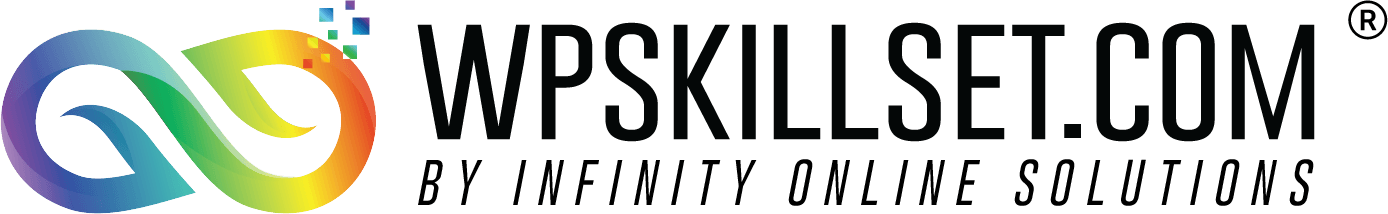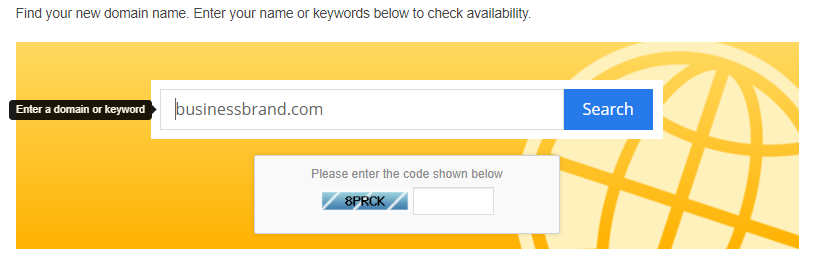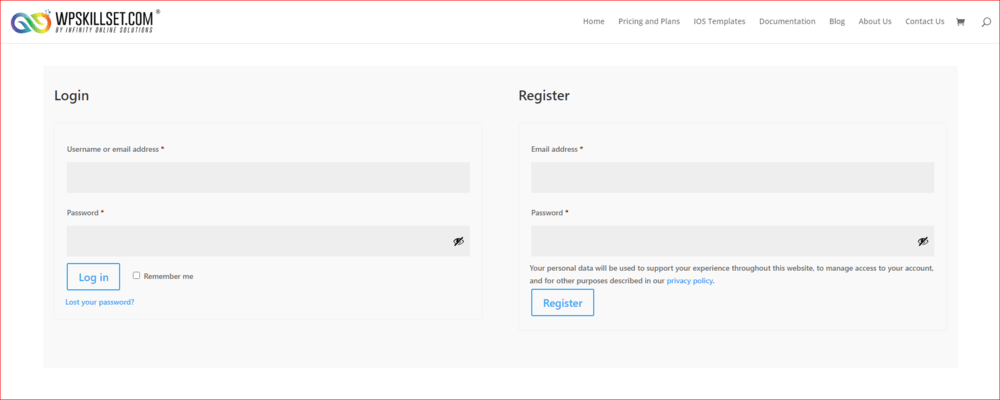Help Center
Blogger Quick Start Tutorial
Sign Up For Domain And Hosting
Launch your website with WPSkillset Hostings – Managed WordPress Hosting on top quality robust servers with security, daily backups, auto updates, once click plugin and theme set installs, great wordpress themes, maintenance and support.
WordPress CMS to manage website as it is simple to use & powerful extensibility to add modules for e-commerce, marketing or delivery functions.
Point Your Domain Name
WordPress Settings
WordPress Setting Setup Guide Step by Step
Genreal Settings
Reading Settings
Writing Settings
Theme Setup
Divi Theme Setup
WordPress offers a user-friendly platform that allows you to build, manage, and update your website without technical expertise. By using advanced page builder themes like Divi, you can design visually stunning and functional websites with ease.
Divi is a powerful and flexible theme built by Elegant Themes, and it’s especially well-suited for entrepreneurs, designers, agencies, bloggers, and small business owners who want full creative control—without having to write a single line of code.
Why Choose Divi?
Divi is more than just a WordPress theme—it’s a complete website design framework.
It provides a visual drag-and-drop builder, robust layout options, hundreds of professionally designed templates, and a suite of customization tools that give you full control over the look and functionality of your site.
Key Benefits of Using Divi:
1. Drag-and-Drop Page Builder
- Divi’s visual editor allows you to build your website on the front end, where you see changes as you make them.
- Elements (text, images, sliders, forms, etc.) can be added, removed, resized, and styled instantly—without coding.
2. 800+ Pre-Designed Layouts
- Divi includes a massive library of layout packs for a wide variety of industries such as restaurants, fitness, eCommerce, coaching, consulting, and more.
- Each layout pack includes professionally designed home, about, contact, services, and blog pages.
3. Built-In Design Tools
- Adjust spacing, colors, fonts, shadows, and animations directly within the editor.
- Apply global styles to maintain design consistency across your website.
4. Mobile Optimization
- Divi is fully responsive and allows you to customize how your site looks on desktops, tablets, and phones.
5. Speed & Performance
- Optimized code and built-in performance features help your website load quickly.
6. Constant Updates and Support
- Regular theme updates, new layout packs weekly, and access to documentation and community support.
Divi Theme + WPSkillset Hosting
WPSkillset Hosting takes the hassle out of setup by including Divi Theme pre-installed as part of our Managed WordPress Plugin & Theme Sets.
Here’s what you get:
- Divi Theme pre-installed and activated on your WordPress site
- Access to the Divi Builder without needing a separate license
- Plugin & Theme Set optimized for your business type (e.g., Blogger, Digital Product Seller, Online Store, etc.)
- Step-by-step setup guide and tutorial videos
- Chat-based support to assist with theme customization and design
Whether you’re a beginner or experienced user, WPSkillset’s Divi integration helps you launch faster with fewer technical steps.
Divi Theme Video Tutorial
Watch the official video tutorial by Elegant Themes or plugin partners to learn how to get started with Divi.
- Learn how to:
- Customize layout packs
- Use drag-and-drop elements
- Set up headers, footers, and global elements
- Create reusable templates
- Optimize your site for mobile devices
Learn more about Divi-related plugins here
Summary
With WPSkillset Hosting + Divi Theme:
- You save time with a fully prepared WordPress environment.
- You get powerful design tools without learning code.
- You launch your business or blog faster—with a stunning, responsive design.
Create Content Pages
Get your website up and running in minutes by editing the existing pages with your own content and images. Our pre-designed layouts make it quick and efficient to launch your site with a professional look.
Step 1: Access Your Pages
- Log in to your WordPress Dashboard.
- Go to Pages > All Pages.
- Select a page you want to customize (e.g., Home, About, Services).
Step 2: Replace Text & Images
- Click Edit (or Edit with Elementor, Divi, or your page builder).
- Replace the default headings, paragraphs, and buttons with your own content.
- Click on each image block and upload your own media via the WordPress Media Library.
Step 3: Final Step: Publish
Once your content is in place:
- Click Update or Publish to make your changes live.
- Visit your site to review and make any final adjustments.
Security Setup
iTheme Security Setup :
The iThemes Security plugin offers 30+ methods to steady and shield your WordPress website. In this guide, we stroll through all the iThemes Security plugin settings with an in-intensity clarification of the features.
Why Use iThemes Security plugin?
The iThemes Security plugin offers 30+ methods to steady and shield your WordPress website. In this guide, we stroll through all the iThemes Security plugin settings with an in-intensity clarification of the features.
WPSkillset Hosting’s Managed WordPress Hosting comes with pre-installed iThemes Security on our Plugin & Theme Sets.
iThemes Security Video 1:
Watch this video tutorial by the Plugin Author on how to install & setup the iThemes Security plugin to safeguard your Website. WPSkillset Hosting’s Managed WordPress Hosting automatically set are they iThemes Security for your website
iThemes Security Video 2:
Watch this video tutorial by the Plugin Author on how to install & setup the iThemes Security plugin
Learn More About WordPress Plugin: https://wordpress.org/plugins/better-wp-security/
Learn more about iTheme Security plugin here: https://ithemeshelp.zendesk.com/hc/en-us/categories/200147050-iThemes-Security
Sales Setup
Thirsty Affiliates Affiliate Link Manager Setup
Thirsty Affiliate plugin is one of the most popular link cloaking plugins.Thirsty Affiliate plugin is sufficient for a WordPress blogger.This is pretty clean to set up this plugin, but the impact is virtually huge & useful. In this video, we will show you a way to effortlessly installation and setup Thirsty Affiliates Link Manager plugin in WordPress.
Why Use Thirstyaffiliates Plugin?
ThirstyAffiliates is a WordPress affiliate link management plugin. It offers tools to bloggers which they need to earn money from their WordPress website through affiliate marketing.
It permits website owners to add, manage, and effortlessly insert associate hyperlinks into their pages.
WPSkillset Hosting’s Managed WordPress Hosting comes with pre-installed Thirstyaffiliates Plugin on our Plugin & Theme Sets.
Thirstyaffiliates Plugin Video 1:
Watch this video tutorial by the Plugin Author on how to install & setup the Thirstyaffiliates Plugin to manage and easily insert affiliate links into their post and pages. WPSkillset Hosting’s Managed WordPress Hosting automatically set are they Thirstyaffiliates Plugin for your website.
Thirstyaffiliates Plugin Video 2:
Watch this video tutorial by the Plugin Author on how to install & setup the Thirstyaffiliates Plugin.
Learn more about WordPress plugin here: https://wordpress.org/plugins/thirstyaffiliates/
Learn more about Thirsty Affiliates plugin here: https://thirstyaffiliates.com/support
Adding Products
- Digital Product
- Physical Product
- Affiliate Product
Why Use Woocommerce Plugin
Woocommerce is the best e-commerce plugin for WordPress. You can easily build your online store using Woocommerce and completely customizable.
WPSkillset Hosting’s Managed WordPress Hosting comes with pre-installed Woocommerce Plugin on our Plugin & Theme Sets.
Woocommerce Plugin Video:
Watch this video tutorial by the Plugin Author on how to install & setup the Woocommerce plugin to website turns into a fully-functional e-commerce website. WPSkillset Hosting’s Managed WordPress Hosting automatically set are they Woocommerce for your website
Learn more about WordPress plugin here: https://wordpress.org/plugins/woocommerce/
Learn more about WooCommerce plugin here: https://woocommerce.com/
Setup Popups For Lead Generation
Why Use Bloom Plugin?
Bloom is an email opt-in plugin with integrated templates that you may use or you could customise your own. Choose from more than one newsletter providers, create multiple forms, carry out a/b testing, display the form as a popup, underneath the content, inside a widget, and use it to unlock content. Choose your trigger together with time delay, bottom of the post, after scrolling, after commenting, after purchasing, or after inactivity.
WPSkillset Hosting’s Managed WordPress Hosting comes with pre-installed Bloom Plugin on our Plugin & Theme Sets.
Bloom Plugin Video:
Watch this video tutorial by the Plugin Author on how to install & setup the Bloom plugin. WPSkillset Hosting’s Managed WordPress Hosting automatically set are they Bloom Plugin for your website
Learn more about Bloom plugin here: https://www.elegantthemes.com/documentation/bloom/
Share The Button Setup
Why Use Super Socializer Plugin?
Super Socializer is a FREE plugin which integrates social logins, sharing and commenting to your WordPress site. It’s capabilities include:
Mobile responsive
Sharing of WooCommerce products
Enable comments
Social share from 100+ social networks
Social media icons
Icon editing
WPSkillset Hosting’s Managed WordPress Hosting comes with pre-installed Super Socializer Plugin on our Plugin & Theme Sets.
Super Socializer Plugin Video:
Watch this video tutorial by the Ricky Hale on how to install & setup the Super Socializer plugin. WPSkillset Hosting’s Managed WordPress Hosting automatically set are they Super Socializer Plugin for your website
Learn more about WordPress Plugin here: https://wordpress.org/plugins/super-socializer/
Setup The Auto Post
Why Use Blog2Social Plugin?
Automatically share , publish, cross promote and schedule your blog posts on social networks.
Easily connect your WordPress blog to social media platforms like Facebook, Twitter, Google My Business, LinkedIn, Instagram, Pinterest, Reddit, Tumblr, Medium, Flickr and many more.Automatically share your post to all of your social media networks.
WPSkillset Hosting’s Managed WordPress Hosting comes with pre-installed Blog2Social Plugin on our Plugin & Theme Sets.
Blog2Social Plugin Video1:
Watch this video tutorial by the Plugin Author on how to install & setup the Blog2Social plugin. WPSkillset Hosting’s Managed WordPress Hosting automatically set are they Blog2Social Plugin for your website
Blog2Social Plugin Video2:
Watch this video tutorial by the Plugin Author on how to install & setup the Blog2Social plugin.
Learn more about WordPress plugin here: https://wordpress.org/plugins/blog2social/
Learn more about Blog2Social plugin here: https://www.blog2social.com/en/
Setup SEO
Yoast SEO
Why Use Yoast SEO?
Yoast SEO is one in all the most widely popular WordPress plugins around and it’s smooth to recognize why. Whether you have a personal blog or you’re a search engine optimization professional managing an internet site for a client, Yoast is a powerful plugin that assists you to make your web site as search engine-friendly as possible.
WPSkillset Hosting’s Managed WordPress Hosting comes with pre-installed Yoast SEO on our Plugin & Theme Sets.
Yoast SEO Video 1:
Watch this video tutorial by the Plugin Author on how to install & setup the Yoast SEO plugin. WPSkillset Hosting’s Managed WordPress Hosting automatically set are they Yoast SEO for your website
Yoast SEO Video 2:
Watch this video tutorial by the Plugin Author on how to install & setup the Yoast SEO plugin.
Learn more about WordPress plugin here: https://wordpress.org/plugins/wordpress-seo/
Learn more about WordPress Yoast SEO plugin here: https://developer.yoast.com/documentation/code-documentation/
Setup Customer Support
Why Use WhatsHelp?
The WhatsHelp Chat button takes visitors to messaging apps like WhatsApp or Facebook Messenger to immediately start a communication with you.
WPSkillset Hosting’s Managed WordPress Hosting comes with pre-installed WhatsHelp on our Plugin & Theme Sets.
WhatsHelp Plugin Video:
Watch this video tutorial by the Plugin Author on how to install & setup the WhatsHelp plugin. WPSkillset Hosting’s Managed WordPress Hosting automatically set are they WhatsHelp for your website
Learn more about WordPress plugin here: https://wordpress.org/plugins/search/WhatsHelp+Chat+for+Whatsapp+%26+Facebook+Messenger+Chat/
Twak for Internal Live Support
Why Use Tawk.to Plugin?
Tawk makes it easy to supply customized and actual time customer service.Proactively initiate a talk with your website traffic and app users.Unlock a brand new frictionless channel for conversational commerce
WPSkillset Hosting’s Managed WordPress Hosting comes with pre-installed Tawk.to on our Plugin & Theme Sets.
Tawk.to Plugin Video:
Watch this video tutorial by the Plugin Author on how to install & setup the Tawk.to plugin. WPSkillset Hosting’s Managed WordPress Hosting automatically set are they Tawk.to for your website
Learn More About WordPress Plugin: https://wordpress.org/plugins/tawkto-live-chat/
Setup Editorial Setup
PublishPress
PublishPress is ideal for WordPress sites that publish high-quality content. With PublishPress, you can collaborate much more effectively. This makes PublishPress a great solution for any site with multiple users.
WPSkillset Hosting’s Managed WordPress Hosting comes with pre-installed PublishPress Plugin on our Plugin & Theme Sets.
PublishPress Plugin Video:
Watch this video tutorial by the Plugin Author on how to install & setup the PublishPress Plugin. WPSkillset Hosting’s Managed WordPress Hosting automatically set are they PublishPress for your website
Learn more about WordPress plugin here: https://wordpress.org/plugins/publishpress/
Learn more about PublishPress plugin here: https://publishpress.com/
Setup Image Optimizer
Shortpixel Image Optimizer
What are the benefits of using the Shortpixel Image Optimizer?
ShortPixel can compress all of your old images and PDF documents with a single click. ShortPixel is an image optimization plugin which is lightweight and easy to use It’s compatible with any ecommerce plugin,gallery, or slider.
WPSkillset Hosting’s Managed WordPress Hosting comes with pre-installed Shortpixel Image Optimizer on our Plugin & Theme Sets.
Shortpixel Image Optimizer Video:
Watch this video tutorial by the Plugin Author on how to install & setup the Shortpixel Image Optimizer plugin to speed up your Website. WPSkillset Hosting’s Managed WordPress Hosting automatically set are they Shortpixel Image Optimizer for your website
Learn more about WordPress plugin here: https://wordpress.org/plugins/shortpixel-image-optimiser/
Learn more about ShortPixel plugin here : https://shortpixel.com/web-tool-docs
Improve Performance Catching
Why Use WP Super Cache Plugin?
The static html files will be served to the vast majority of your users
WP Super Cache enables you to optimize your website by generating static HTML files. Static pages will be served as opposed to processing all the PHP scripts when any page is requested from your blog,.
WP Super Cache Plugin Caching Mechanism
Caching mechanisms helps to reduce the overall load time of a web page and save server execution time .
WP Super Cache is a simple plug and play plugin without any need to configure anything.
WPSkillset Hosting’s Managed WordPress Hosting comes with pre-installed Lazy WP Super Cache Plugin on our Plugin & Theme Sets.
WP Super Cache Plugin Video:
Watch this video tutorial by the SERT Media on how to install & setup the WP Super Cache plugin to reduce the overall load time of a Web Page. WPSkillset Hosting’s Managed WordPress Hosting automatically set are they WP Super Cache for your website
Learn More About WordPress Plugin Here: https://wordpress.org/plugins/wp-super-cache/
Improve Google Page Load Time By Lazy Load
Lazy Load by WP Rocket
Why Use Lazy Load by WP Rocket Plugin
Lazy Load delays the loading of images until the visitor wants to see them and scrolls down the page in your website .
This improves the loading time and reduces the range of HTTP requests mechanism .
WPSkillset Hosting’s Managed WordPress Hosting comes with pre-installed Lazy Load by WP Rocket on our Plugin & Theme Sets.
Lazy Load by WP Rocket Plugin Video:
Watch this video tutorial by the WPKBdotcom on how to install & setup the Lazy Load by WP Rocket plugin to improve the loading time of the website. WPSkillset Hosting’s Managed WordPress Hosting automatically set are they Lazy Load by WP Rocket for your website.
Learn more about WordPress plugin here: https://wordpress.org/plugins/rocket-lazy-load/
Learn more about WP Rocket plugin here: https://docs.wp-rocket.me/
Setup Google Analytics By MonsterInsights
Google Analytics Dashboard Plugin for WordPress by MonsterInsights
Why Use Google Analytics Dashboard Plugin by MonsterInsights
Simply install the plugin and enable the functions you need with only a few clicks. No technical skills required!. MonsterInsights makes it easy to setup Google Analytics in WordPress.
WPSkillset Hosting’s Managed WordPress Hosting comes with pre-installed MonsterInsights Plugin on our Plugin & Theme Sets.
MonsterInsights Plugin Video:
Watch this video tutorial by the Plugin Author on how to install & setup the Monsterinsights plugin . WPSkillset Hosting’s Managed WordPress Hosting automatically set are they MonsterInsights for your website.
Learn more about WordPress plugin here: https://wordpress.org/plugins/google-analytics-for-wordpress/
Learn more about MonsterInsights plugin here: https://www.monsterinsights.com/docs/